Brass Golem Beta 0.21.0 - Hello, mainnet gWASM!
Whew! After a major effort to stabilize our new gWASM execution environment, we’re finally ready to announce its launch to mainnet! From now on, whether you’re a requestor ready to deploy your distributed computations on our new platform, or a provider wishing to share computing power in exchange for crypto - you are all welcome to try the new Brass Golem Beta 0.21.0 with gWASM enabled on mainnet!
In case you haven’t kept up with developments around gWASM you should have a look at our gWASM blogpost where we first introduced this meta use-case to you in July. If you prefer to skip the words and get your hands dirty and you’re interested in developing your own apps to run on gWASM, please have a look at our gWASM primer and introduction for developers:
https://docs.golem.network/#/Products/Brass-Beta/gWASM
Now that everybody can use gWASM in Brass Golem mainnet, we’d like to use this occasion to further advertise other related updates to the Golem ecosystem that have not hit production yet but which we’re expecting soon.
First of all, we’re developing a tool called the gwasm-runner which enables a hassle-free implementation and execution of new gWASM apps using an extremely minimalistic API, implementing a simple map/reduce model. GWasm runner will eventually be capable of using one of the three back-ends - the local one (for development purposes), Golem Unlimited and, most importantly Golem Brass.
Secondly, we’ve added gWASM support to Golem Unlimited which will allow organizations to run their computational loads on Golem Unlimited clusters and, once Golem Unlimited is finally released, to deploy Golem Unlimited clusters as large Golem Network provider nodes able to run gWASM payloads.
IMPORTANT!!!!! We’ll be showcasing the gwasm-runner, its API and the its Golem Unlimited integration during our workshop on the upcoming DeVcon conference taking place in Osaka in a few days.
Our main feature aside, there are a couple more exciting changes that we have made to Golem. Check out the newly revamped transaction history that now includes both ETH and GNT top-ups and withdraws as well as operations on the GNT deposit (part of the upcoming Concent functionality), access control panel, and the redesigned settings and node statistics panels.
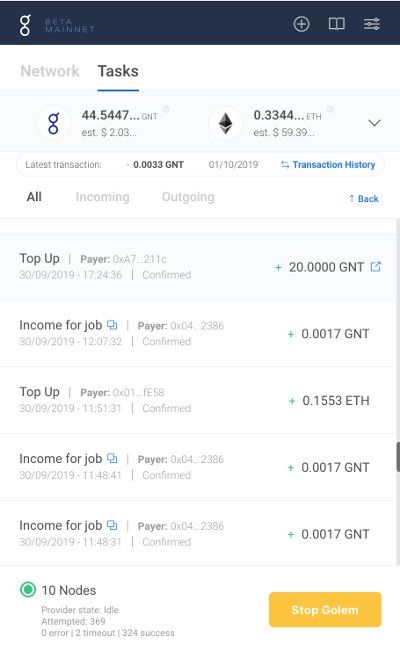
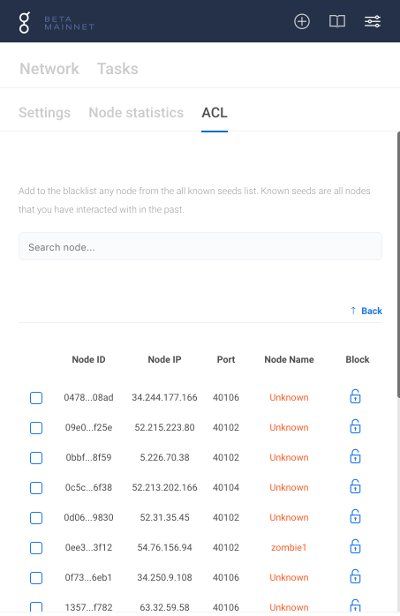
As usual, we have done our best to include as many fixes as possible to the existing Golem code to make the experience smoother and less problematic for all of you.
For those of you interested in even more details, please consult the full changelog.
As always, we wholeheartedly encourage you to download the update and share any and all feedback - pertaining to both Golem itself and to our new gWASM environment - with us on chat, reddit and over email.
Here’s what to do if you want to upgrade:
Upgrading to Brass Golem Beta 0.21.0
Windows
Download and execute the installer from our release server..
If you’re upgrading from versions prior to 0.19.x, be aware that Brass Golem Beta 0.19+ uses Docker for Windows. Docker for Windows comes with a new type of virtualization support: Hyper-V (Windows Server Virtualization) in place of the old Docker Toolbox. This virtualization change should provide a more stable environment for Golem nodes, but it does not come without difficulties.
Please be aware that if you are using any other virtualization software (for eg. Docker Toolbox, VMware), do not to install Hyper-V as this could potentially impact performance.
Also if you are a Windows 10 Home user you will not be able to install Hyper-V as it's not supported. Fortunately, we have kept Docker Toolbox support in this case. The only downside is that you will have to install Docker Toolbox manually from now on (available here), as it's no longer part of the install package. You’ll find more detailed Golem+Docker Toolbox installation instructions in our docs.
If you encounter any problems with Hyper-V you can still uninstall it, and try to run Golem with Docker Toolbox.
If any errors occur during any process, please let us know in the testers channel at chat.golem.network or write an email to contact@golem.network (make sure to include “Error” in the subject field so we can catch it quickly).
Please have a look at our Windows 10 installation tutorial on YouTube: https://youtu.be/TAozKguVoCc
Ubuntu
Download the Linux installation script. In terminal, run:
chmod +x install.sh && ./install.sh
macOS
To upgrade Golem, type commands below to update Golem:
brew upgrade golem
brew cask upgrade golem
brew unlink golem
brew unlink hyperg
brew link golem
brew link hyperg
With those simple steps in place, you should be running the latest release of Golem for macOS.
Please have a look at our Mac OS installation tutorial on YouTube: https://youtu.be/TAozKguVoCc
Important! Before you run Golem make sure to be running Docker for Mac:
Cmd + space bar, type Docker and hit enter.
Confirm that Docker is running properly. If you encounter any issues with Docker for Mac please follow instructions on Docker for Mac github.
